1. Start in your comfort zone.
Consider how you provide 'substantive' contact to your face-to-face (f2f) students. Do you enjoy facilitating class discussions? Do you prefer one-on-one meetings where you provide feedback? Do you have journal assignments where you communicate with your students through extensive feedback on their journal comments? Do you have a hands-off approach to discussions because you want the students to direct the conversation, but then offer concluding remarks and a discussion summary highlighting the key takeaways? Whatever you already do, start with that and just apply it to the online experience. Once you are comfortable with those familiar methods, you can expand your modes of 'regular and substantive contact'.
2. Know your students, content and technology tools.
See what methods fit best with your students and content area, and can be accomplished using technology you have at your disposal.
3. Track student participation.
Have prewritten emails you can send to your students when you notice they are not participating in class, or are not engaged enough to be successful. This is especially important in the first weeks of the course when students are just figuring out how to use the technology, while learning how to effectively study for a new subject and exercise time management. Take advantage of early alert tracking technology and/or statistics tracking if your LMS offers these tools, since they will save you a lot of time and oversight.
4. Facilitate strategic discussions.
Be actively involved in a way that shows you are present, and that encourages deeper thinking on the part of the students. Don't answer questions that your students could answer for one another, and don't ask right or wrong questions since there is nothing to say after the first person correctly answers the question. Be sure to offer incentives for participation (I.e. grades/points) and use rubrics so students know how they are being graded.
5. Offer public feedback.
Public feedback to students can take place in discussion summaries or weekly summaries; highlight the efforts and actions of individual students as you sum up the key takeaways. You can also respond to student discussion posts to offer direct feedback in a public setting.
6. Offer private feedback.
Private feedback can take place through grade feedback, virtual meetings, and through journal comments. Be sure to tell your students where they can find comments and feedback in their course.
7. Use synchronous tools.
Tools like Blackboard Collaborate, CCC Confer, and Google hangouts are great for office hours, study sessions, final reviews, moderated group work and interactive lessons.
8. Use asynchronous tools.
Create asynchronous presentations, videos, podcasts (with transcripts), and/or voice thread (with transcripts) so students can see you or hear your voice, and feel connected to you directly. For example, you can create a welcome video, weekly video summaries, and quick tutorials.


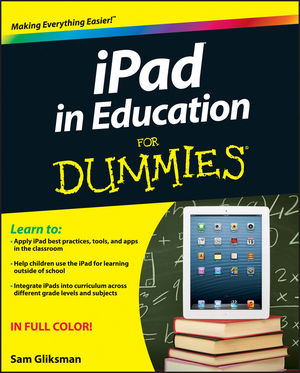 Right now, I am attending the
Right now, I am attending the 